Find MAC Address on Windows Computer
The MAC Address (or sometimes called Physical Address) of a computers wireless connections is sometimes required. To determine a computer's mac address:
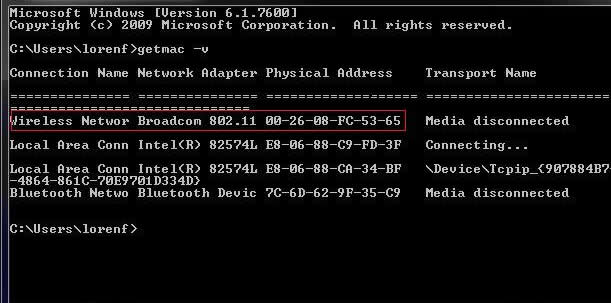
- Hit the "Windows" key, located in the bottom left of the keyboard between the alt and ctrl key.
- Type "CMD" and hit enter
- Type "getmac /v" and hit enter
- Several devices may be listed. Ethernet refers to a wired connection. Wifi refers to a wireless connection.
- The MAC Address is in the form XX-XX-XX-XX-XX-XX and will only have numbers 0-9 and the letters A-F.
- The letter O has no slash through it, and he number 0 has a forward slash through the middle of it.
- Once the required MAC Address has been recorded, this window can be closed.
Related Articles
Remapping Network by IP Address
First you will have to identify the IP address of the computer(s) you would like to access. To do this open the Command Prompt by typing "cmd" in the search box.. Once in the command prompt type: ipconfig then hit enter The IPv4 is your IP address. ...