How to Disable Proxy Settings
In google chrome click on the settings menu in the top right corner..
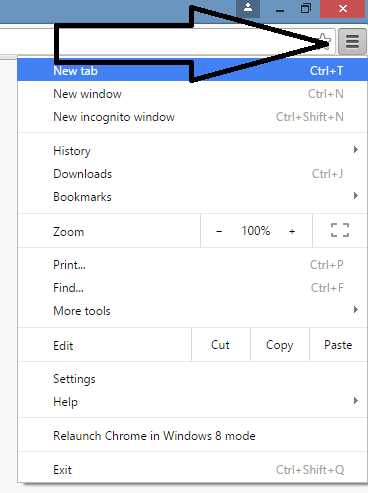
Then choose settings.

Scroll down to the bottom of the page and click "show advanced settings..."

Now click "change proxy settings..."

Now click "Lan settings"

Uncheck the middle box that says "use automatic configuration script" Making sure that none of the boxes are checked.

Click "OK"