Yahoo! Mail Forwarding
Forwarding Yahoo E-mail…
Log into your Yahoo! account
Then Click the gear  in the top Right Corner
in the top Right Corner
Choose Settings
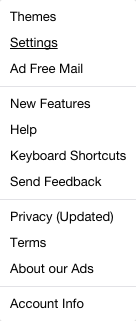
Now Click Accounts
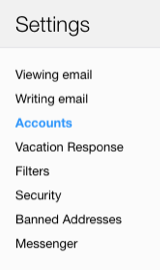
Click on your e-mail address then scroll to the bottom of the page to Forwarding
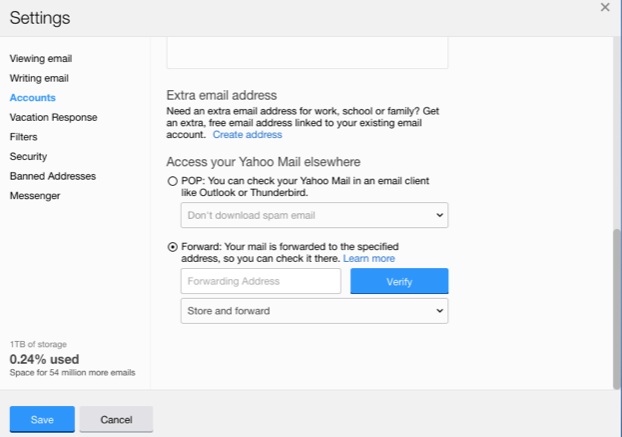
Click the radio button next to forwarding, then type in the address you would like to forward your e-mail to.
Click verify then, save.
Related Articles
Thunderbird Mail Delivery Failure .eml Files
.eml files are created when you forward an e-mail as an attachment. To prevent this from happening, you can change the settings in Thunderbird... Send your e-mails inline rather than as an attachment: In Thunderbird, click on Tools → Options. Select ...